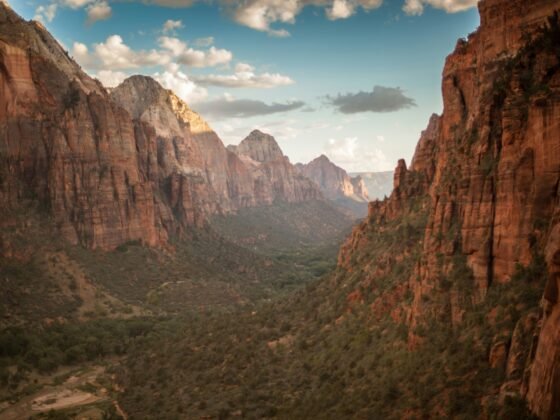The Internet provides excellent tools for business travel. You can communicate with co-workers in real time over Slack, coordinate tasks over Asana, and sync your data on a cloud. All of this can be done as efficiently from halfway across the world as in the same office.
Moreover, the Covid-19 lockdowns sparked a rapid shift towards remote work. After the quarantine, many remote employees took to traveling, working from airports and hotels.
As entertaining as it is, you must take care of your cybersecurity if you actively travel while working.
Before You Leave
Protecting your online safety starts before you leave your house. It’s much harder to deal with stressful situations away from home, so it’s best to avoid unnecessary risks and prepare. Here’s what you should do:
- Update your software. Don’t postpone software updates anymore because they often include security patches. You can read this blog post about the worst cases of unpatched software while downloading updates. Cybercriminals use sophisticated technology to notice unpatched devices and exploit their vulnerabilities.
- Update your passwords. Make sure you use a different and strong password for each work-related account. Furthermore, criminals can look over your shoulder in public spaces to spot your password, and it’s best to avoid even these slim risks. You can use a password manager to create secure passwords and autofill them without manual typing. You can have as many different long passwords as required since you don’t have to remember them by heart anymore.
- Back up your data. You can lose your sensitive information without involving any hacking. Petty street thieves can steal your device, or you might splash a Hawaiian Pina Colada over it. A data backup guarantees you will not lose important stuff alongside your device. It’s best to have one data backup offline (like USB) and another online (on a cloud server) for easy access. An additional backup in a secure cloud storage guarantees you can access important work information whenever you have an Internet connection. Furthermore, cloud services allow easy file-sharing among employees, so subscribe to one before voyage.
Safety While Traveling
You must remember several things even after you leave with sufficient cybersecurity preparation. Firstly, research well where you’re going and inspect the country’s cybercrime statistics.
You can check our list of the six best countries for remote work and follow the tips below to ensure your safety there.
- Beware of public Wi-Fi. Free wireless Internet is exceptionally comfortable for remote workers. However, hackers often target them with man-in-the-middle attacks. You take huge risks by performing work-related tasks over Wi-Fi without additional protection. It’s best to avoid public Wi-Fi whenever possible, but if you want to use your hotel’s Wi-Fi, ensure it uses at least WPA2 encryption. However, it’s best to use a VPN when connecting to such a network.
- Use a VPN. A Virtual Private Network is a privacy-protection-oriented cybersecurity software. It applies additional encryption to your online data flow protecting it from unwanted attention. You can use commercially available VPNs to secure your public Wi-Fi connection. Simultaneously, business VPNs protect devices connected to the company’s intranets from outside. Your business should set up guidelines on using a business VPN to reach their intranets safely, and you should always follow them.
- Track your device. Theft is still widespread, revived by petty smartphone thieves. We recommend using additional software to track your devices. For example, Google has a Find My Device feature that can track Androids. However, you can use third-party cross-platform device tracking software to secure all your machinery simultaneously.
- Disable auto-connect. For some time (especially for US manufacturers), smartphones had an auto-connect feature turned on by default. You should disable it because hackers often create fake Wi-Fi hotspots that infect users’ devices with viruses or monitor their online activities. Furthermore, they create these hotspots in frequently visited places, so make sure your device doesn’t connect to one.
Conclusion
Although the post-Covid19 cybercrime situation has worsened, do not shove your traveling bags away!
Cybersecurity experts successfully rose to the challenge and released dozens of apps with valuable features. Using discussed software will protect your device from malware and online surveillance and secure your sensitive information while working from abroad!