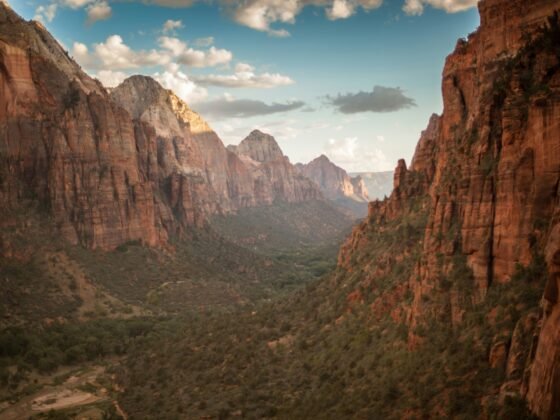Unless you travel with your own WiFi hotspot, you’re likely relying on public WiFi or your own data plan to access the Internet while you’re traveling or otherwise away from home. And while this can be a convenient way to get online, accessing the Internet via public WiFi isn’t always the safest bet. Because anyone can gain access to this public WiFi network, it can make your activity very vulnerable to fraud or attack. So to help ensure that you don’t come home from traveling with a stolen identity or other type of fraud, here are three tips for safely using public WiFi while traveling.
Read The Terms and Conditions First
When logging into a public WiFi network, chances are you’ll be asked to first accept the terms and conditions set up by whoever’s supplying this Internet access. And while you may not normally read through the entire terms and conditions section, David Nield, a contributor to Popular Science, recommends doing this in its entirety when using public WiFi. In these terms and conditions, you’ll be made aware of if the supplying company plans to use your information in any way. This may affect your decision regarding if you want to use this public WiFi or not.
Avoid Accessing Sensitive Information
As was mentioned above, public WiFi can be much more vulnerable to attack than other WiFi networks. Knowing this, the staff at LifeHacker.com recommends never logging into your personal accounts or accessing sensitive information when you’re on a public WiFi network. Others who are on or have access to that network could easily gain control over your sensitive information from you when on a public WiFi network. So to make sure you keep your sensitive information safe, don’t sign in unless you know you’re on a secure network.
Use The Mobile Browser Rather Than The App
According to another article by David Nield published on Gizmodo, it’s recommended that when you’re logging into your frequently used accounts that you use the mobile browser version rather than the app that may already be downloaded on your phone. The reasoning behind this advice is that there’s often more authentication required when using the mobile browser rather than when using the app. The websites can be much more particular about getting a secure connection. This means that your information could be much safer when you’re logging in through the actual website. So look for the HTTPS before you log in to keep your information as safe as possible when you’re abroad.
If you’re concerned about how to safely use the Internet when you’re abroad, use the tips mentioned above to help you protect yourself and your sensitive data.