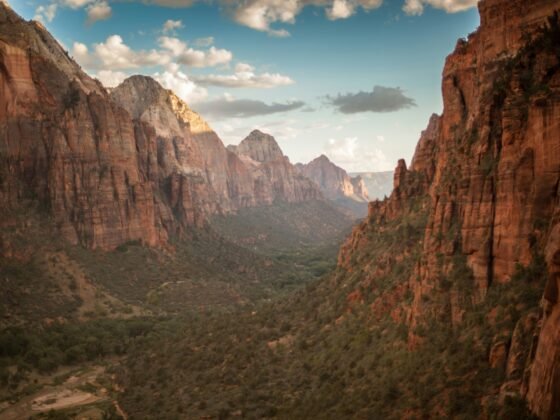Nowadays, everyone takes different photos or videos from their vacations to preserve the memories from a holiday. Imagine that after ten years, you would be able to rewatch videos and photos from one of your best holidays. Moreover, if you have kids, you should know that they grow up quickly. You can show your children the videos you made of them while on vacation as they get older.
Multiple video editing tools can help you create unique and creative videos. A decent video editing program and an experience in video editing are key to preserving your memories of holidays. This post will provide you with a list of useful video editing tools to create travel videos from your photos.
inShot
According to Statista, the mobile application market continues to expand yearly. inShot is a mobile video editing program that allows users to edit without having to use a computer, which is incredibly convenient for the majority of users. While it is one of the most popular apps for iPhone and Android users, it allows consumers to create videos, trim and merge clips, cut or delete video parts, and adjust audio and video speed. Furthermore, it offers a vast number of functions that allow you to create great Instagram videos.
The application also allows you to add music, voice-over, and text. Furthermore, numerous filters might be ideal for people who want to upload their videos to various social media platforms.
Movavi Clips Edit Video Editor
Movavi is an easy-to-use application for mobile video editing that includes all necessary functions for creating travel videos. Moreover, it is great for Instagram since it has templates suitable for square videos and stories.
You can use any images or videos from your phone’s gallery to create your travel videos with the app. Additionally, you can upload your downloaded music or insert music directly from the application’s available audio list.
Movavi Clips Edit Video Editor includes a multitude of useful features. It’s an excellent video flipper online that can also rotate, crop files, and add different transitions and effects. It can also modify the duration of each clip and add text and stickers. In addition, the application allows users to add their logo to a video after it has been created. You can also record voice-overs for various video clips and adjust the audio volume.
The application is a perfect solution for all types of users because it is easy to use and has many features that allow people to create excellent travel videos. You might create high-quality videos with this app using your mobile device!
Movavi Clips Edit Video Editor offers both a premium and a free plan. However, if you purchase a free plan, you should be aware that there will be a watermark.
iMovie
According to Statista, the YouTube platform has around 2,240.03 million users. As a result, if you want to upload your travel video to YouTube, iMovie might be a great solution. iMovie is an application created by Apple. It is user-friendly and allows users to create Hollywood-style video trailers using 14 trailer templates. Moreover, you can make an entire movie using iMovie’s unique themes with numerous titles and studio logos.
The application’s most significant feature is that it supports 4K video resolution. Furthermore, created videos can be transferred between different Apple devices such as the iPhone, iPad, or iPod via AirDrop and iCloud Drive. You can also share your travel videos on any social media platform.
iMovie can fix shaky footage, add text, insert and adjust audio, and apply built-in effects. It also contains unique features like automatic video editing and stabilization, which make editing more accessible. Unfortunately, you cannot insert your downloaded audio into the application. If you need to insert audio, you should buy it from AppleMusic or use the free audio provided by iMovie.
InVideo
InVideo app is the easiest, quickest, and most convenient method to create travel videos. If you have no experience with video editing, InVideo is the ideal option. You can use the program to cut and edit videos, as well as add text and background audio. You can also improve your video by including animation and voice-over. Color can also be edited using the InVideo application.
With the application, you might achieve the desired result with minimal effort. Furthermore, it offers an easy-to-use interface.
To Sum Up
To make a fantastic travel video, you don’t have to be a professional video editor. Moreover, you also don’t need to have a computer! With the advancement of technology, people can now create a variety of videos just by using their mobile devices. Thus, the article should have assisted you in finding the best application for creating unique travel videos from your photos.
Try watching a few Instagram travel bloggers get a sense of how the videos are made. Creating an excellent video using a decent editing application won’t be difficult.